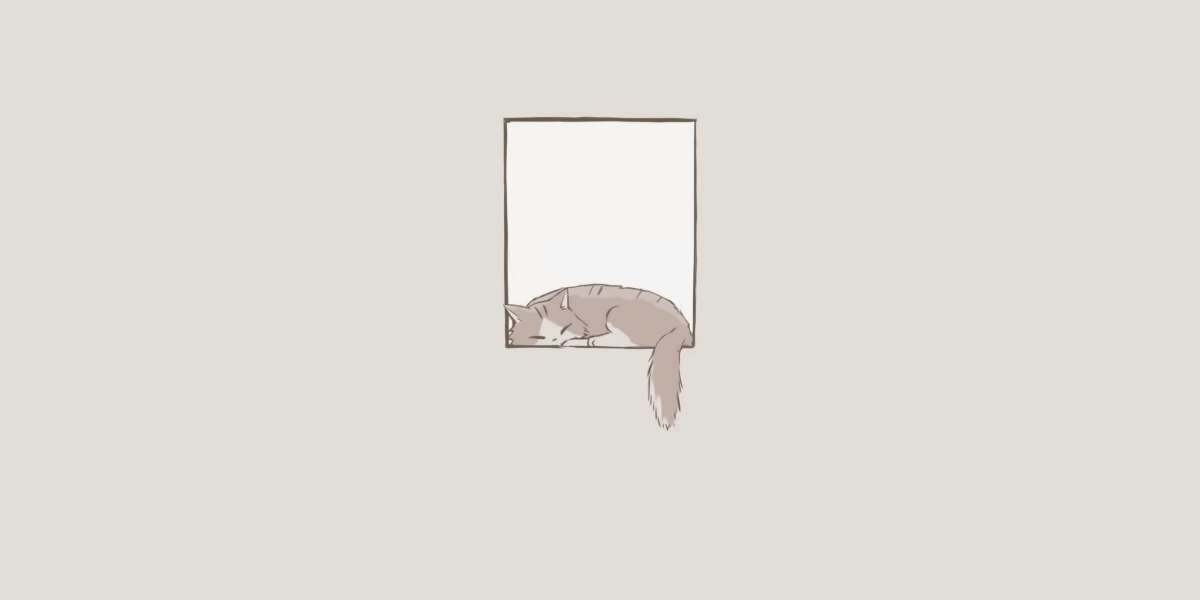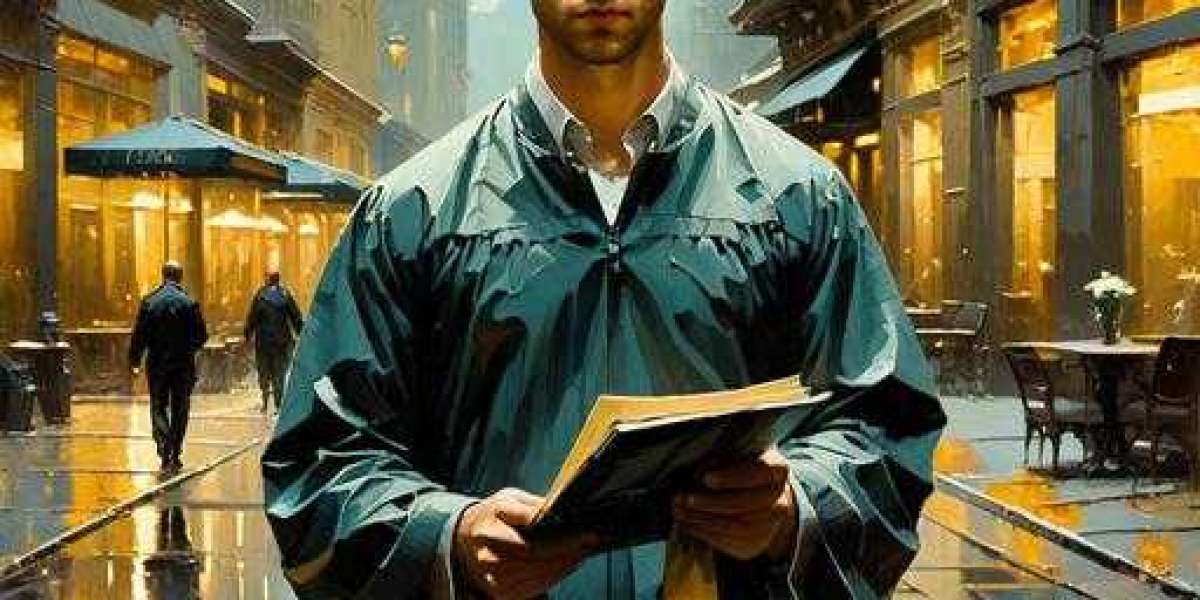3D printing has revolutionized manufacturing and prototyping, yet it is not without its challenges. Understanding the common 3D printing failures can significantly enhance your printing experience and output quality. This article delves into the frequent pitfalls encountered in 3D printing and offers practical solutions to mitigate these issues.
Understanding 3D Printing Failures
What constitutes a 3D printing failure? Essentially, it refers to any situation where the printed object does not meet the expected quality or specifications. These failures can arise from various factors, including printer settings, material issues, and environmental conditions. By identifying these factors, you can take proactive steps to avoid them.
Common Types of 3D Printing Failures
- Warping: This occurs when the edges of a print lift off the build plate, leading to an uneven surface.
- Stringing: This is characterized by thin strands of plastic that appear between different parts of a print.
- Layer Separation: This happens when layers do not adhere properly, resulting in a weak structure.
- Under-extrusion: This occurs when the printer does not extrude enough filament, leading to gaps in the print.
Causes of 3D Printing Failures
Several factors contribute to 3D printing failures. Understanding these causes is crucial for prevention:
- Incorrect Temperature Settings: Each filament type has a specific temperature range for optimal printing.
- Improper Bed Leveling: A misaligned print bed can lead to adhesion issues.
- Filament Quality: Low-quality filament can result in inconsistent extrusion and print defects.
- Environmental Conditions: Drafts or temperature fluctuations can adversely affect print quality.
How to Avoid 3D Printing Failures
To enhance your 3D printing success rate, consider the following strategies:
- Always calibrate your printer before starting a new project.
- Use high-quality filament that is compatible with your printer.
- Maintain a stable environment, free from drafts and temperature changes.
- Regularly clean the nozzle and other components to prevent clogs.
For a more comprehensive guide on preventing 3D printing failures, you can visit this resource.
Conclusion
In conclusion, while 3D printing failures can be frustrating, they are often preventable with the right knowledge and practices. By understanding the common issues and implementing effective strategies, you can significantly improve your printing outcomes. Remember, the key to successful 3D printing lies in preparation and attention to detail.