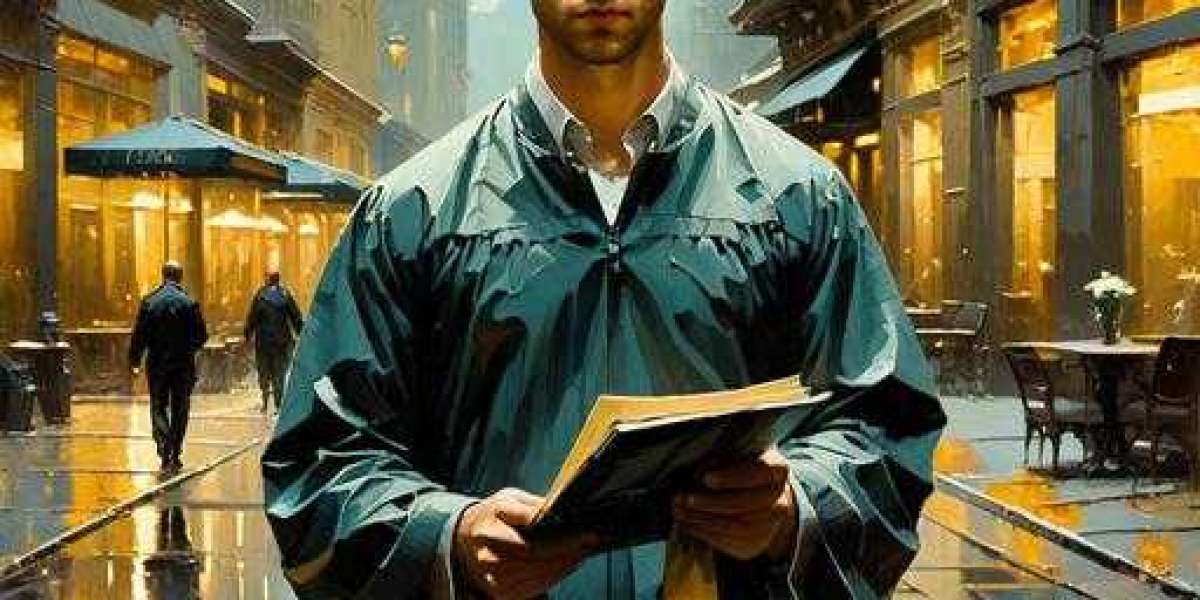The Cherry MX keyboard has become a staple in the world of mechanical keyboards, known for its durability and performance. Understanding the different types of Cherry MX switches is essential for anyone looking to enhance their typing or gaming experience. This guide will delve into the various switch types, their unique characteristics, and how they can impact your overall experience.

Understanding Cherry MX Switch Types
Cherry MX switches come in several varieties, each designed to cater to different preferences and uses. Here are the most common types:
- Cherry MX Red: Linear switches that require minimal force to actuate, making them ideal for gaming.
- Cherry MX Brown: Tactile switches that provide feedback without an audible click, suitable for both typing and gaming.
- Cherry MX Blue: Tactile and clicky switches that offer a satisfying sound and feel, perfect for typists.
- Cherry MX Black: Linear switches with a higher actuation force, preferred by users who want a firmer feel.
The Feel of Cherry MX Keyboards
When selecting a Cherry MX keyboard, the feel of the switches is a critical factor. Each switch type offers a different tactile experience:
- Linear switches, like the Cherry MX Red and Black, provide a smooth keystroke without any tactile bump.
- Tactile switches, such as the Cherry MX Brown and Blue, give a noticeable bump at the actuation point, enhancing typing accuracy.
- Clicky switches, specifically the Cherry MX Blue, produce an audible click, which can be satisfying for some users but distracting for others.
Functionality and Performance
The functionality of a Cherry MX keyboard extends beyond just the feel of the switches. The choice of switch can significantly influence your performance in various tasks:
- For gaming, many prefer the Cherry MX Red switches due to their quick actuation and smooth keystrokes.
- Writers and programmers often gravitate towards Cherry MX Brown or Blue switches for their tactile feedback, which can reduce typing fatigue.
- Heavy typists may opt for Cherry MX Black switches for their resistance, which can help prevent accidental key presses.
Choosing the Right Cherry MX Keyboard for You
Ultimately, the best Cherry MX keyboard for you will depend on your specific needs and preferences. Consider the following factors:
- Your primary use case: gaming, typing, or a mix of both.
- Your preference for tactile feedback versus smooth keystrokes.
- Noise levels: whether you prefer a quiet keyboard or one that provides audible feedback.
For a wide selection of Cherry MX keyboards, you can explore options at  . This resource can help you find the perfect keyboard tailored to your needs.
. This resource can help you find the perfect keyboard tailored to your needs.
In conclusion, understanding the various types of Cherry MX switches and their unique characteristics can greatly enhance your typing or gaming experience. By considering your preferences and needs, you can select the ideal Cherry MX keyboard that will serve you well for years to come.