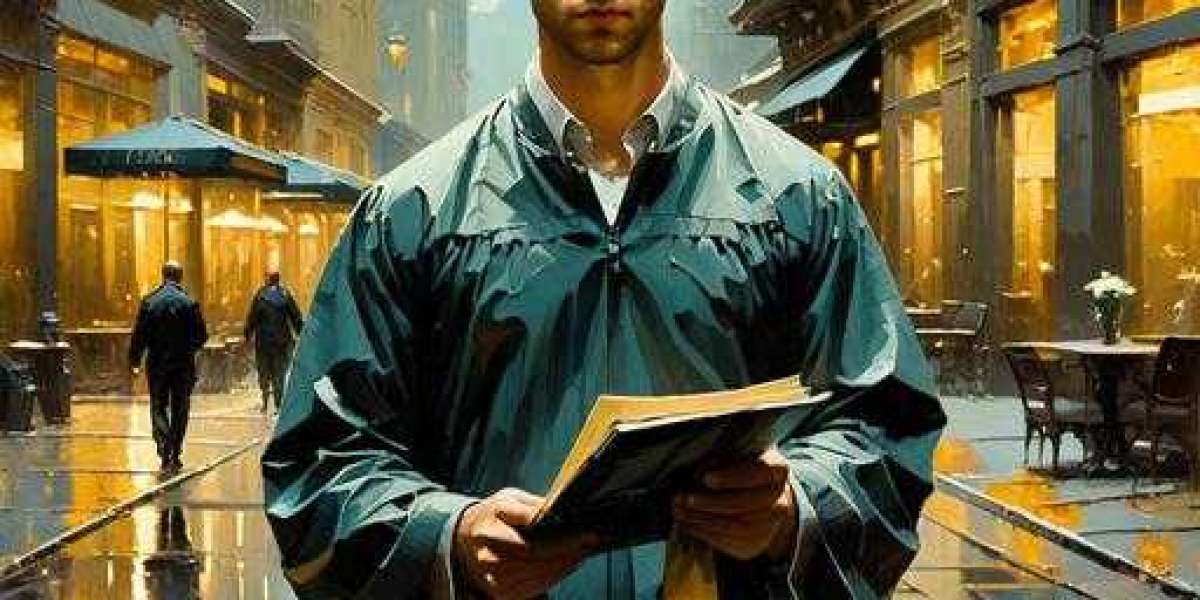3D printing has revolutionized the way we create and manufacture objects. However, even the most experienced users can encounter challenges. In this guide, you will learn how to troubleshoot 3d printing issues effectively, ensuring a smoother printing experience.
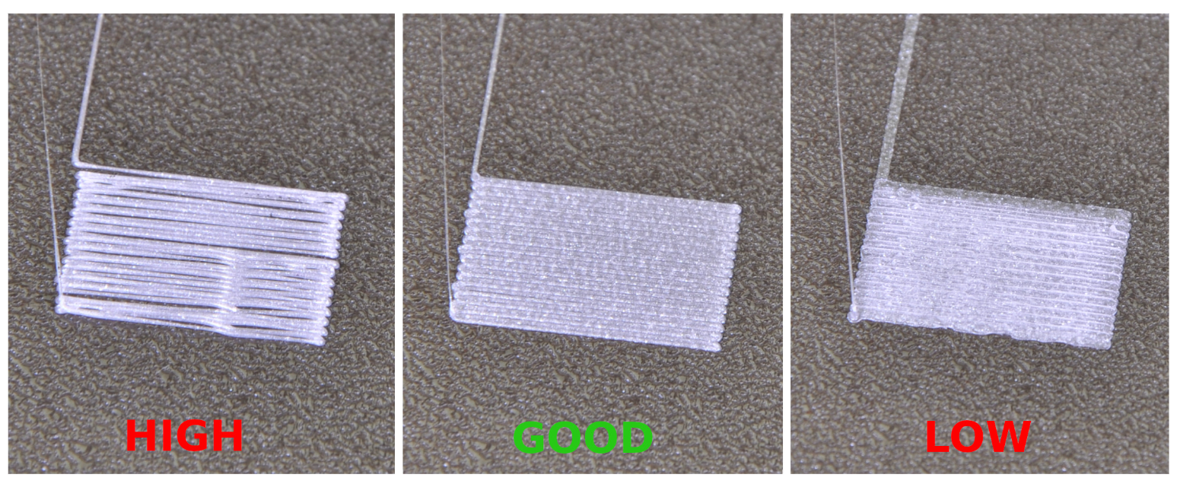
Understanding Common 3D Printing Problems
Before diving into solutions, it's essential to identify the common issues that may arise during the 3D printing process. Here are some frequent problems:
- Clogged Nozzle
- Layer Separation
- Bed Adhesion Issues
- Stringing and Oozing
Learn How to Troubleshoot 3D Printing Issues: Clogged Nozzle
A clogged nozzle is one of the most prevalent issues in 3D printing. It can lead to inconsistent extrusion and failed prints. If you notice that filament is not flowing smoothly, consider the following steps:
- Heat the nozzle to the appropriate temperature for the filament type.
- Use a thin needle or a cleaning filament to clear any blockages.
- Check for any debris in the filament path.
By following these steps, you can often resolve the issue quickly. If the problem persists, it may be time to replace the nozzle.
Learn How to Troubleshoot 3D Printing Issues: Layer Separation
Layer separation can occur when the layers of your print do not adhere properly. This issue can be frustrating, but it is often preventable. To address layer separation, consider these factors:
- Ensure the print temperature is appropriate for the filament.
- Adjust the print speed to allow for better layer adhesion.
- Check the cooling settings; excessive cooling can lead to warping.
By making these adjustments, you can significantly reduce the likelihood of layer separation in your prints.
Learn How to Troubleshoot 3D Printing Issues: Bed Adhesion Problems
Bed adhesion is crucial for a successful print. If your print is not sticking to the bed, it can lead to failures. Here are some tips to improve bed adhesion:
- Level the print bed to ensure an even surface.
- Use adhesives such as glue sticks or painter's tape.
- Adjust the first layer height to ensure proper contact with the bed.
Implementing these strategies can help you achieve better adhesion and more successful prints.
Learn How to Troubleshoot 3D Printing Issues: Stringing and Oozing
Stringing and oozing can create unsightly artifacts on your prints. To minimize these issues, consider the following:
- Reduce the printing temperature slightly.
- Increase retraction settings in your slicer software.
- Optimize travel movements to reduce exposure time.
By adjusting these settings, you can significantly improve the quality of your prints.
For a more detailed overview of troubleshooting techniques, visit this comprehensive troubleshooting guide.
Conclusion
Learning how to troubleshoot 3D printing issues is essential for any enthusiast or professional. By understanding common problems and implementing effective solutions, you can enhance your printing experience. Remember, patience and practice are key to mastering the art of 3D printing.