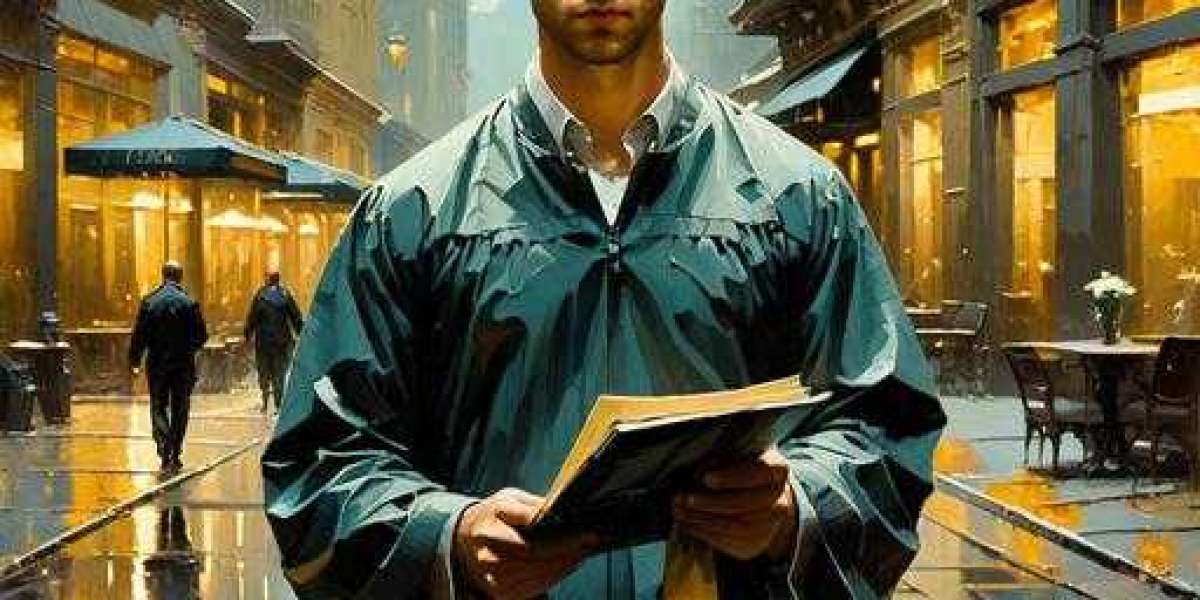In the world of 3D printing, emergencies can arise unexpectedly, impacting both the quality of your prints and the safety of your workspace. Understanding these 3D printing emergencies is crucial for anyone involved in this innovative technology. This article will delve into the top five emergencies you might encounter and provide practical solutions to mitigate their effects.

1. Filament Jams
One of the most common 3D printing emergencies is a filament jam. This can occur due to various reasons, such as improper loading or a clogged nozzle. When a jam happens, it can halt your printing process and lead to wasted materials.
- Check the filament path for obstructions.
- Clean the nozzle using a suitable cleaning tool.
- Ensure the filament is loaded correctly and not tangled.
2. Overheating Issues
Overheating can lead to serious problems, including damage to your printer and potential fire hazards. If your printer's temperature exceeds safe limits, it may cause the filament to burn or warp.
To prevent overheating, regularly monitor the printer's temperature settings and ensure that cooling fans are functioning properly. If you notice any signs of overheating, such as unusual smells or smoke, turn off the printer immediately.
3. Print Failures
Print failures can be frustrating and costly. They may occur due to incorrect settings, poor adhesion, or environmental factors. Identifying the root cause is essential for preventing future failures.
- Evaluate your slicer settings for accuracy.
- Use adhesion aids like glue sticks or painter's tape.
- Ensure your printing environment is stable, avoiding drafts and temperature fluctuations.
4. Electrical Failures
Electrical issues can pose significant risks in 3D printing emergencies. A malfunctioning power supply or faulty wiring can lead to printer shutdowns or even fires. Regular maintenance and inspections are vital.
Consider investing in surge protectors and ensuring that all electrical connections are secure. If you experience frequent electrical issues, consult a professional technician.
5. Material Contamination
Contaminated materials can lead to poor print quality and unexpected failures. Dust, moisture, or foreign substances can compromise the integrity of your filament.
To avoid contamination, store your materials in airtight containers and regularly inspect them for any signs of damage. If you suspect contamination, it is best to replace the affected filament.
Conclusion
Being prepared for 3D printing emergencies can save you time, money, and frustration. By understanding the common issues and implementing preventive measures, you can ensure a smoother printing experience. For more information on safety and best practices in 3D printing, visit this resource.