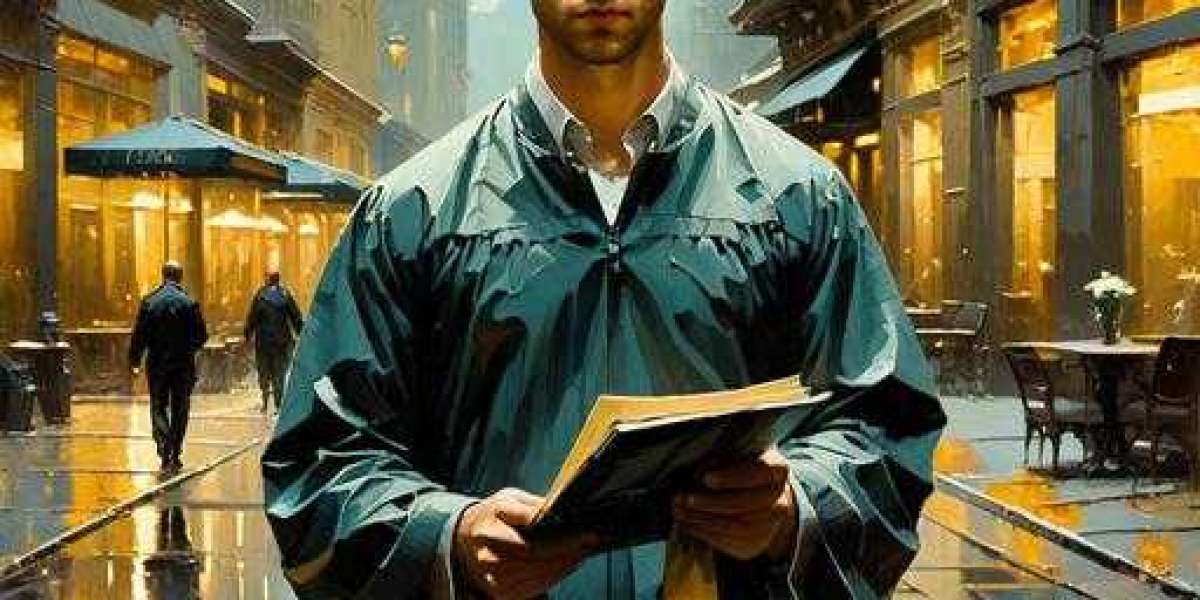Welcome to the beginner's handbook to ABS 3D printing. This guide is designed to provide you with essential information about the materials, settings, and techniques necessary for successful ABS 3D printing. Whether you are a hobbyist or a professional, understanding the intricacies of ABS can significantly enhance your printing experience.

Understanding ABS: The Material
ABS, or Acrylonitrile Butadiene Styrene, is a popular thermoplastic known for its strength and durability. It is widely used in various applications, from automotive parts to household items. But why choose ABS for your 3D printing projects?
- Strength: ABS is robust and can withstand impact, making it ideal for functional parts.
- Heat Resistance: It can endure higher temperatures compared to other materials like PLA.
- Post-Processing: ABS can be easily sanded and painted, allowing for a polished finish.
Essential Settings for ABS 3D Printing
When diving into the beginner's handbook to ABS 3D printing, it's crucial to configure your printer settings correctly. Here are some key parameters to consider:
- Extruder Temperature: Set your extruder temperature between 210°C to 250°C. This range ensures optimal flow and adhesion.
- Bed Temperature: A heated bed is essential. Aim for a temperature of 80°C to 110°C to minimize warping.
- Print Speed: Slower print speeds (30-60 mm/s) can improve layer adhesion and reduce defects.
Techniques for Successful ABS Printing
To maximize your success with ABS, consider the following techniques:
- Enclosure: Using an enclosure helps maintain a stable temperature, reducing the risk of warping.
- Adhesion Aids: Utilize adhesives like ABS slurry or glue sticks on the print bed to enhance adhesion.
- Cooling: Limit cooling during printing to prevent layer separation and warping.
For more detailed insights, you can refer to this ABS 3D Printing Success Guide.
Common Challenges and Solutions
As you embark on your journey with the beginner's handbook to ABS 3D printing, you may encounter some challenges. Here are a few common issues and their solutions:
- Warping: Ensure your bed is heated and consider using an enclosure.
- Layer Separation: Adjust your print speed and temperature settings for better adhesion.
- Stringing: Fine-tune your retraction settings to minimize excess filament.
Conclusion
In conclusion, the beginner's handbook to ABS 3D printing serves as a valuable resource for anyone looking to explore this versatile material. By understanding the properties of ABS, configuring your printer settings, and employing effective techniques, you can achieve impressive results. Happy printing!