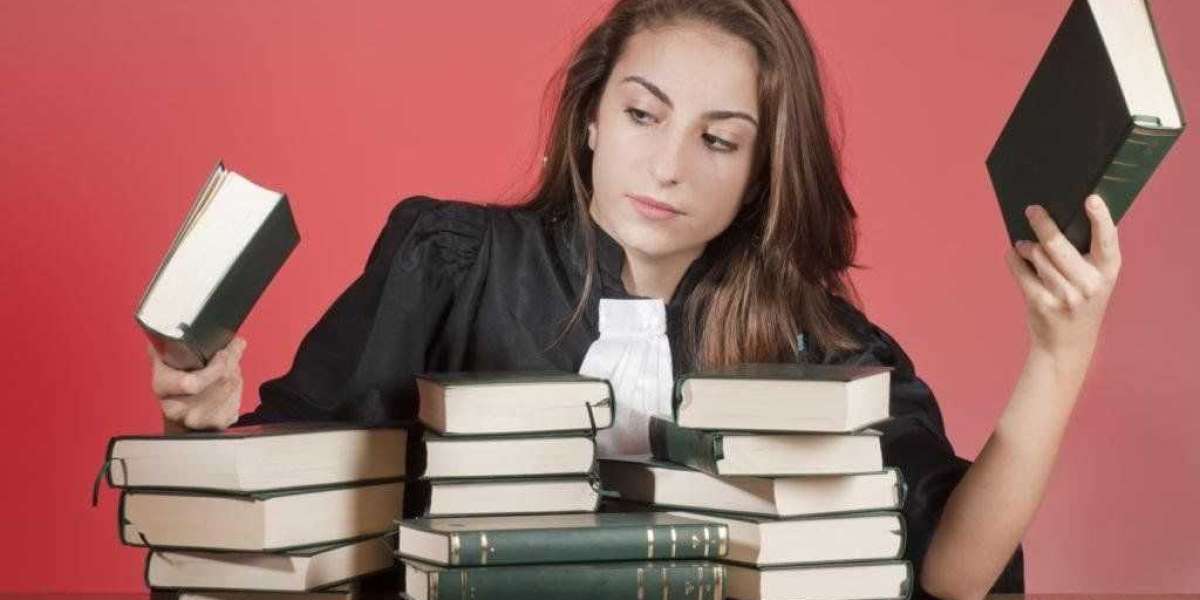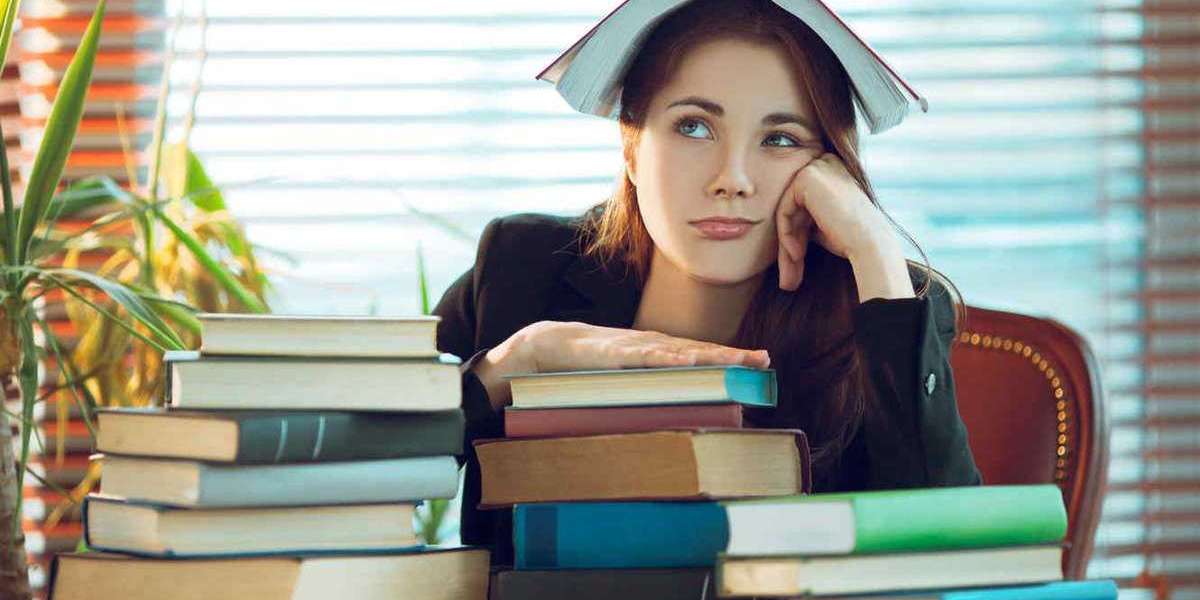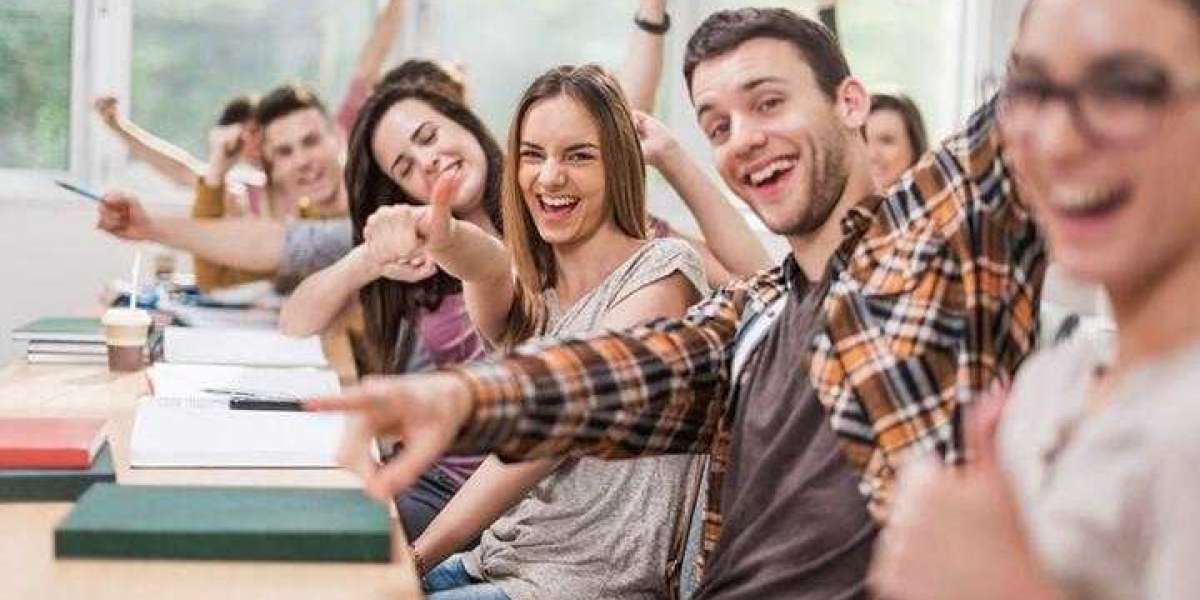3D printing has revolutionized manufacturing and prototyping, but it is not without its challenges. Understanding the common 3D printing failures can help you enhance your printing experience and achieve better results. In this article, we will delve into the most frequent issues encountered in 3D printing and provide insights on how to prevent them.
Understanding 3D Printing Failures
What are the typical 3D printing failures that users face? These failures can range from minor aesthetic issues to significant structural problems. Some of the most common failures include:
- Warping
- Layer Separation
- Under-extrusion
- Stringing
- Clogged Nozzles
Warping: A Common 3D Printing Failure
Warping occurs when the corners of a print lift off the build plate, leading to an uneven surface. This issue is often caused by rapid cooling of the material, which can create tension. To mitigate warping, consider the following:
- Use a heated bed to maintain consistent temperatures.
- Apply adhesives like glue sticks or hairspray to improve adhesion.
- Ensure proper bed leveling before starting your print.
Layer Separation: Understanding the Causes
Layer separation is another prevalent issue in 3D printing failures. This occurs when the layers of filament do not bond properly, leading to a fragile print. Factors contributing to layer separation include:
- Inadequate temperature settings.
- Incorrect print speed.
- Poor filament quality.
To avoid this failure, ensure that your printer is calibrated correctly and that you are using high-quality materials.
Preventing Under-extrusion in 3D Printing
Under-extrusion happens when the printer does not dispense enough filament, resulting in gaps and weak spots in the print. This can be caused by:
- Clogged nozzles.
- Incorrect filament diameter settings.
- Low-quality filament.
Regular maintenance of your printer and using the correct settings can significantly reduce the risk of under-extrusion.
Stringing: A Frustrating 3D Printing Failure
Stringing occurs when small strands of filament are left behind as the print head moves between sections. This can be particularly annoying and can affect the overall appearance of your print. To minimize stringing, consider:
- Adjusting retraction settings in your slicer software.
- Increasing travel speed.
- Using a higher temperature for better flow.
Conclusion: Overcoming 3D Printing Failures
In conclusion, understanding and addressing 3D printing failures is crucial for achieving high-quality prints. By being aware of common issues such as warping, layer separation, under-extrusion, and stringing, you can take proactive measures to prevent them. For a more comprehensive guide on preventing these failures, visit this resource.